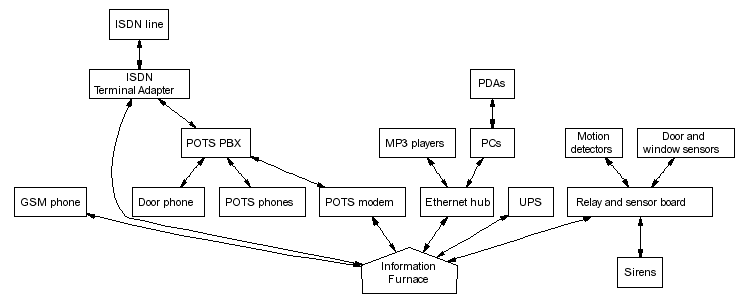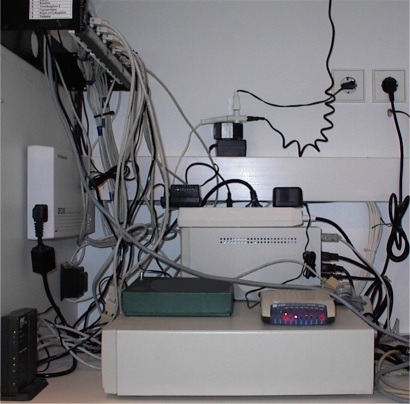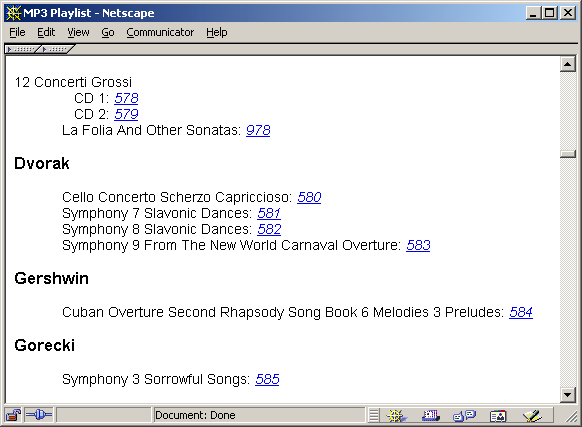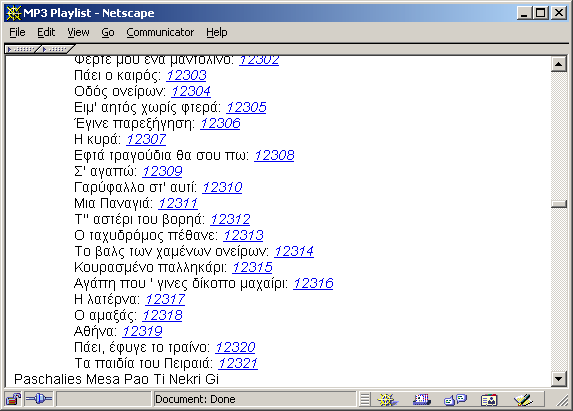http://www.dmst.aueb.gr/dds/pubs/conf/2002-SANE-iFurnace/html/ifurnace.html
This is an HTML rendering of a working paper draft that
led to a publication.
The publication should always be cited in preference to this
draft using the following reference:
- Diomidis Spinellis.
The
information furnace: User-friendly home control.
In Proceedings of the 3rd International System Administration and
Networking Conference SANE 2002, pages 145–174, May 2002.

Citation(s): 15 (selected).This document is also available in
PDF format.The document's metadata is available in BibTeX format.
Find
the publication on Google Scholar
This material is presented to ensure timely dissemination of
scholarly and technical work. Copyright and all rights therein are
retained by authors or by other copyright holders. All persons
copying this information are expected to adhere to the terms and
constraints invoked by each author's copyright. In most cases, these
works may not be reposted without the explicit permission of the
copyright holder.
Diomidis Spinellis Publications
|
The Information Furnace: User-friendly Home Control
Diomidis D. Spinellis
Department Management Science and Technology
Athens University of Economics and Business
Greece
email: dds@aueb.gr
Abstract
The Information Furnace is a basement-installed PC-type device that
integrates existing consumer home-control, infotainment, security,
and communication technologies to transparently provide user-friendly
access and value-added services.
A modern home contains a large number of sophisticated devices and technologies.
Access to these devices is currently provided through a wide variety of
disparate interfaces.
As a result, end-users face a bewildering array of confusing user-interfaces,
access modes, and affordances.
In addition, as most devices function in isolation, important opportunities
to exploit synergies between their functionalities are lost.
The information furnace distributes data, provides services, and controls
an apartment's digital devices.
Emphasis is placed on user-friendliness and on exploiting the synergies
that inevitably come up when these technologies and services are housed under
a single roof.
The prototype implementation I outline integrates on a FreeBSD
server the distribution of MP3-encoded music to DNARD/NetBSD
thin clients, an answering machine, a burglar alarm, an Internet router,
a fax server, a backup server, and intelligent control of a PBX.
1 Introduction
Although our complex lives are not necessarily improved by
each new technological widget we adopt,
uncooperative devices and appliances with deficient user-interfaces
can certainly conspire to frustrate us.
Over the past three years I have experimented with a
number of technologies that gave birth to the
information furnace concept:
a basement-installed PC-type device
that integrates existing consumer home-control, infotainment,
security, and communication technologies to transparently provide
user-friendly access and synergistic value-added services.
In the following sections we will
examine the devices and appliances lurking in the modern home,
overview the problems associated with the current breed of devices, and
go over the basic elements of the information furnace concept and
its prototype implementation.
This paper contains more material than what would be strictly necessary
to present and substantiate my thesis for the information furnace.
The reasons are twofold:
firstly I tried to extensively document the main aspects of the
prototype implementation, and,
secondly,
I wanted to demonstrate that all I really need to know about system
administration I learned building the information furnace
(with apologies to Robert Fulghum [15]).
2 The Modern Home
A modern home contains a large number of sophisticated devices
and technologies.
Current and near future technologies and respective devices can be roughly
categorised into the categories of
home control,
infotainment,
security,
communication, and
special-purpose devices.
2.1 Home Control
Contemporary central heating systems are regulated by one external
and a number of internal temperature sensors in conjunction
with a control unit occupants use to set the desired room temperature.
The system compares the internal room temperature to the setting of the
control unit and, using the external temperature as a compensating factor,
regulates the temperature of the water produced by the local
heat-generating plant or the valve bringing remotely-heated water into the home.
Burners often have their own control circuits based on
target temperatures for the burner and the circulating pump,
but we can regard them as a black box for the purposes of this
article.
Convenience elements associated with control units involve the ability to
maintain different temperature settings for day and night,
manually set the system to day, night, or absence mode,
keep a weekly schedule of automatic switchovers between these modes, and
switch-off for the prescribed duration of a trip.
Instead of a burner, some systems are based on a heat pump and
air circulation.
They are controlled by the same principles, but can also lower
the building's temperature during hot days.
Split-type wall-mounted room air conditioners feature an
integrated opaque control circuit adjusted individually through a remote
control.
The provision of hot running water to the bathrooms and kitchen
is often controlled together with the central heating system.
The added complications this brings into the picture involve the
possibility of heating the water on sunny days through a solar panel,
an electrical heater used as a backup measure,
a circulating pump to pass water through the solar panel, and
a second pump to bring hot water near the taps.
The first pump operates through a thermostat comparing the temperature
difference between the hot water storage tank and the solar panel;
we can again regard the system as a black box that absorbs solar energy.
The operation of the second pump is more tricky:
its intention is to save water by bringing the hot water
close to the taps.
When the central heating system is operating, having a secondary
warm water circulating circuit in the house does not hurt;
the floors and walls where the running hot water pipes run act as
secondary radiators.
When however the central heating is switched off (on warm days or during
an absence) the circulator actually cools the stored warm water by
continuously running it through the house.
In my experience modern heating controllers do not deal with this
complication.
The natural light entering a building is often controlled
through external blinds or stores.
These also play an important role in regulating the heat
flowing into or out of the building.
In addition, a heliostat device can be used to track the
sun movement and actively reflect sunlight into the building.
Artificial lighting can be electronically controlled through
a system such as X10 or LonWorks in the United States
and the European Installation Bus (EIB) in Europe.
Perversely, in the case of the EIB at least, it is currently
cheaper to control lights using 230V switches and individual
switch-to-appliance power-carrying cables than to use a signal
and power bus, cheaper control switches, and the associated electronics.
This is clearly a case where the silicon economy has not yet done its
work.
Other interesting elements of modern artificial lighting include
light fixtures with integrated motion and light detectors that
are increasingly used outside homes as burglar deterrents,
time switches used for the same purpose inside the house,
and ``economy''-type light bulbs that may take up to five
minutes to reach their rated light output.
A case where the silicon economy has worked is exemplified
by the availability of affordable devices to control plant and
garden watering.
These often sport a bewildering array of daily and weekly
watering programs (apart from the one you really require, that is),
can be directly fitted into a watering hose,
or can control multiple valves, and can receive
additional feedback from a soil humidity sensor.
2.2 Infotainment
The array of devices used for servicing our entertainment,
and, supposedly, our information access needs
(covering the so-called ``infotainment'' category)
is bewildering.
It involves CD, MP3, and DVD players,
radios, the (increasingly digital and interactive [24]) television,
tape or hard-disk based video recorders,
digital photograph and video cameras,
game consoles,
and networked personal computers.
Across those devices we typically witness
a gratuitous duplication of functionality, and a
lack of standardisation;
both are exemplified by the growing array of remote controls
adorning the typical lounge table.
The last problem has spurned research [41] and development
of universal, configurable remote controls.
2.3 Security
Home owners not wishing to trust their security of the prized possessions
I outlined in the previous paragraph to the watchful eye of the
local cop or a bona fide man-eating animal often end-up contributing to the
bottom line of the burglar alarm and home monitoring industry.
A modern burglar alarm consists of a control unit, an array of sensors,
and facilities for alerting whomsoever the owner can afford.
The sensors used include
motion detectors based on passive
infrared (PIR), microwave, or hybrid technologies,
magnetic contacts that detect the opening of doors and windows, and
glass vibration sensors.
Sensors placed under mats and carpets,
and light beam detectors are less often used.
Contrary to the popular perception promoted by Hollywood films,
visible red intersecting laser beams used to test a burglar's agility
are not a popular sensor option.
The control unit is typically an overpriced, and underpowered
microprocessor-controlled contraption.
It monitors the sensors
(due to a dearth of input ports these are often or-wired into ``zones''),
allows the owners to activate and deactivate it using a PIN,
distinguishes between a normal entry (e.g. through a door) that
provides a delay for deactivating the system and an unexpected event
(e.g. motion, entry through a window) that immediately triggers an alarm,
offers a facility for operating with the occupants inside the house
(``night mode''),
and controls the alarm triggering and rearming process.
Alarms in most cases sound
an internal siren that is supposed to frighten the burglars
(but will in most cases only frighten the poor owners when set-off
in a ``night-mode'' operation),
activate an external siren-often coupled with a strobe light-that passers-by
typically try to ignore,
and notify via a modem or a recorded message a control centre or
a list of pre-assigned phone numbers.
The whole system has some redundancy and self-monitoring capabilities.
Many sensors and sirens are equipped with a normally-closed ``tamper'' switch;
opening the device's cover, or cutting its connecting wire will
be immediately registered by the alarm unit.
The control unit is equipped with a battery which supplies power
during a power failure.
In addition, many outdoor sirens come with their own battery
and are wired for stand-alone operation: if the power supplied by
the control unit is interrupted or the siren's tamper switch is activated
the siren will begin to sound.
Some systems are also installed with wall mounted panic buttons or
similar signalling tokens that an individual can wear.
These are also useful when elderly or disabled people wish to signal
they need attention.
Some owners also combine their unit with fire-detection sensors;
however, fire-detection equipment installed to satisfy building
regulations falls outside the scope of this article.
Related to security are also the door phone (and sometimes a TV camera),
the associated door opener, and the remote-controlled garage door opener.
Note that the typical door phone and opener combination is an
system cunningly designed to minimise the number of individual cables
required for its installation.
Interfacing with such a system can be very difficult;
however many small private box exchanges (PBXs)
offer a door phone / door opening option and can be easier
to interface.
2.4 Communication
The modern home's communication needs are served by the
phone and an Internet connection using POTS and a modem,
ISDN and a terminal adaptor, or another digital network
technology (e.g. *DSL) and the associated terminator box.
Sharing of phone lines and internal communication can be facilitated
via a PBX, while the corresponding sharing of data connections
can be facilitated by a network and hub (or wireless network) and a
router.
PCs are also increasingly used to share network collections.
Phone lines are often terminated on an answering machine and
a fax;
the more exotic ISDN offerings trumpeted by the incumbent
telecom providers (videophones, digital faxes) have been persistently
snubbed by consumers.
Connected to the data lines are PCs,
holding valuable personal data and in dire need of regularly scheduled backups,
and connected to the PC are various PDAs holding the
owner's telephone number directory and other personal data.
A baby monitor typically functions independently of the above setup.
A variety of wired and wireless home networking technologies aim
at interconnecting the systems I described [9].
2.5 Special-purpose Devices
Finally, inside a modern home there is a number of electronically
controlled special-purpose devices.
These include the humble vacuum cleaner,
the microprocessor engineer show-off case microwave oven, and
the increasingly clever refrigerator, oven, washing machine,
drier, and coffee machine [16].
Unfortunately for this article's author and probably fortunately
for their other users, none of these devices offers a viable
interface for controlling their operation.
3 Modern Problems
The coexistence of the devices and systems
I described in the previous section under the same
roof is a sad story of unattained potential, lost opportunities,
and waste.
3.1 User Interface
The most important problem inflicting the systems is their
often dysfunctional (to put it politely) user interface.
The reason behind this problem stems from the restricted human
interaction devices the systems have at their disposal.
In most cases interaction devices consist of small numerical LCD
displays (sometimes capable of displaying some additional hieroglyphic symbols),
and a few domain-specific buttons.
The systems I described rarely follow the
principles of a user-centred design [31].
It is thus difficult to determine what actions are possible
at any moment,
the system's conceptual model and current state are hidden from the user,
and there are no natural mappings between a
user's intentions, the required actions, and the resulting effect.
Similarly, many of the user interface design
Golden Rules [38]
are never followed: interfaces
are inconsistent,
require tedious sequences of data entry, and
often lack shortcuts, informative feedback, and
the ability to reverse actions.
Other
important user-interface problems include
non-intuitive interaction sequences,
the operation in various different ``modes'' [36],
the overloading of buttons for different purposes,
cryptic display messages,
lack of localisation and accessibility for disabled people, and
a non-ergonomic design.
Appreciating that I might be accused of shooting a lame duck,
I illustrate these points with three representative examples.
Programming a Heating Controller
The room unit in question allows programming a weekly
schedule for the controller's operation.
Programming is performed by switching between 17 different
modes (each indicated on the panel by a different number).
The following excerpt from the operation manual
outlines the weekly programming procedure [39]:
``With the heating program, you can predetermine the temperature switchover times for
one week.
The weekly program consists of seven 24-hour programs. One 24-hour program may
include up to three heating periods each of which is defined by a start and an end time.
If you do not require a certain heating period, you need to enter the same time of day as
start and end time.
- 4
- Select the required day for the heating period
(1 = Monday / 7 = Sunday)
- 5
- Start of heating period 1: nominal operation
- 6
- End of heating period 1: reduced operation
- 7
- Start of heating period 2: nominal operation
- 8
- End of heating period 2: reduced operation
- 9
- Start of heating period 3: nominal operation
- 10
- End of heating period 3: reduced operation''
Operating a Digital Answerer
The state of this particular digital answerer is indicated
by a single ``messages indicator'' light.
Its behaviour is to be interpreted as follows [45]:
- On
- Answerer is on and there are no messages.
- Flashing
- Number of flashes indicates number of messages.
- Off
- Answerer is off, but there might still be messages.
- Flashing rapidly
- Outgoing announcement is invalid or memory is full.
For remotely accessing the messages the device's owner
is provided with a paper cut out ``remote access card' that lists
the eleven different commands (five are to be
used during message playback and six at all other times)
the answering machine supports.
Programming a PBX
This low end PBX can be programmed from a
DTMF phone connected to the extension 21 (only).
The PBX allows the specification of different
extension ringing patterns for day and night use.
To specify the day or night starting time the following
procedure has to be followed [27]:
- To enter the system programming mode dial 6206206#.
- To set the day night switching time dial #71 A BB CC D where:
- A is 1 to specify the day start time, to the specify the night start time.
- BB is the hour 01-12.
- CC is the minute 00-59.
- D is 0 for AM and 1 for PM.
- To exit the system programming mode dial 6206#.
The examples we have seen, illustrate that in many cases
the user interface of consumer-oriented home appliances and
control devices is far from ideal.
Clearly
human interface studies and approaches towards better interaction paradigms
[32,33] have not yet found their way into widespread practice.
3.2 Lacking Functionality
One other problem with the devices we examined is that
for a number of reasons they may impose arbitrary limits
on their functionality, or lack support for useful
functions.
For many devices the available CPU power, RAM,
or ROM are just not sufficient for implementing a given
function.
For others, the already complicated user interface would
crumble under the cognitive load of the added functionality.
As an example, there is no reason why the heating controller
I described
should support only three heating periods per day, or
not allow one to provide a schedule for the temperature of the running
hot water as well as the temperature of the room.
Similarly, a CD player may offer a facility to skip
a boring track, but will not remember to skip the same track
in the future.
On another front, an alarm unit could provide a precise
report of the alarm triggering circumstances, and allow
its user to remotely probe and disable individual sensors.
Finally, the PBX we examined could be more versatile
if it supported different day and night mode start times for different
days of the week.
A general lack of functionality witnessed in all the devices
we examined is a facility to backup and restore the tediously
entered program data.
True, many devices have a power-backup system for their
memory contents, but, in my experience, that inevitably
one day will fail-typically long after the user has forgotten
how to program the device and has lost the respective user manual.
3.3 Lost Synergies
I will fully expand the synergies made possible
when all home systems communicate and cooperate with
each other in Section 4.3;
at this point I will illustrate my thesis with a simple example.
The ``blinking clock syndrome'' refers to the myriads of device
clocks flashing ``12:00'' all over our planet.
Even in households where these are correctly set after a power failure,
twice a year they need to be re-adjusted following the daylight savings time
settings.
However, a correct time signal enters a modern home from at least three
different sources: RDS radio, teletext TV, and the Internet [28].
In addition, modern operating systems can correctly interpret and adjust the
time following the local daylight savings rules.
Our wonderful devices however, fail to cooperate to correctly set their time.
3.4 Provisioning
Related to the lost synergies is the duplication of hardware
and functionality we witness in the modern home.
Provisioning communication, user access, power, and space for
all different devices is simply an unproductive use of resources.
Communication
The systems I outlined in Section 2 are typically implemented
using the following distinct communication networks:
- Voice
- Data
- Door interfacing
- Heating
- Security
- Light control
There are (expensive) systems that integrate some of the above functions,
but the general case involves a waste of resources.
User Interface
Each home system has its own user interface, with its
ergonomically-challenged human interfacing devices.
Humans have to learn different dysfunctional interfaces
to perform a limited number of tasks.
Power
Each system needs line power, and, in the best case,
also has a separate backup power system (typically a 9V battery).
Apart from the nuisance of maintaining the tens of different
backup power systems, the power requirements of all devices add-up
to a sizable power drain which is both expensive, and environmentally unsound.
Space
Finally, many devices occupy space in living areas daily imposing their
unsightly presence on us.
The ubiquitous table with the telephone, answering machine, and fax is one example;
the collection of the remote controls on the lounge table is another.
4 The Information Furnace
The Information Furnace,
supporting the post-PC ubiquitous computing paradigm [49,34],
is a basement-installed PC-type device
that integrates existing consumer home-control, infotainment,
security, and communication technologies to transparently provide
user-friendly access and synergistic value-added services.
The use of integrated intelligent devices in the home automation
area is not a new concept [30,4,7,14]
the information furnace differs however from other approaches by prescribing
concrete architectural guidelines,
expressly adopting a maximalistic approach towards its functionality, and
aggressively targeting and exploiting the resulting synergies.
4.1 Architecture
The architecture of the information furnace is based on three
basic premises.
The device:
- is located in the basement or in a cupboard,
- acts as a central hub for content, communications, and control, and
- offers multi modal user-friendly access to all its functions.
The location of the device in a secure, non-accessible place is
central to our design having a number of important repercussions.
Firstly, the same location will be used to terminate the various
connections.
These often include
home networks,
telephone lines,
reception antennas,
network lines, and
cable TV connections.
The unsightly presence of all these cables can only be accommodated
in a specially provisioned place.
In addition, the noise the system will generate can be effectively
isolated.
Rotating hardware (hard disks and fans) and other noise-generating
components such as electromagnetic relays can be brought together
into a single place keeping the rest of the house serene.
Furthermore, the system can be physically secured deterring burglars,
minors, or even pranksters (have you checked your answering machine message lately?)
Finally, an appropriate UPS can be provisioned to constantly
maintain power without worrying about its size, noise, or appearance, or the
distribution of power to multiple locations.
As the furnace acts as a central hub for content, communications, and control,
we can
eliminate wasteful duplication,
provide universal access to all its functionality from any local or remote location,
centralise our access and control policies,
effectively backup all data, and,
most importantly, exploit the synergies that the centralisation allows.
A single modern CPU can easily handle all the functions I
described in Section 2.
Thus the numerous underpowered, specialised devices can be replaced
with a single general-purpose one.
When all functionality is housed in a centrally connected location,
it can be accessed from all networked locations.
Thus elements such as,
the family's music and photograph collection,
the answering machine messages,
lighting controls,
the burglar alarm log, and
the heater programme are available from all rooms in the house,
and also from remote locations.
Naturally, the centralisation of these important functions
entails considerable risks;
these can however be effectively controlled if the associated
policies are centralised, reviewable, and implemented under
a reasonably secure operating system.
In addition, all the programming and other information
stored in the device can be centrally backed-up on a regular basis.
Surprisingly, the information furnace concept, when applied
as a replacement for the stand-alone provision of the functions
it supports, increases all aspects of the figure of merit M,
originally proposed for nomadic computers [26]:
|
M = |
Intelligence
Size ×Cost ×Power
|
|
|
However,
the most important benefit of the centralisation is the synergies that
can be exploited;
we will examine this aspect in Section 4.3
The final element of the information furnace architecture concerns
its user interface.
I do not believe that a single user-interface is appropriate
for all occasions.
For this reason, the information furnace offers a number of
different access modes.
These can include
web forms and Java applets,
telephone-based DTMF commands,
infrared remote controls,
access via Bluetooth devices, or even
a command-line interface.
Thus,
for selecting a song to hear one will use an infrared remote control,
to start the hot-water boiler when returning from a trip one will issue DTMF commands over the cellular phone,
to open the garage door one could use a Bluetooth interface of a PDA, and to
program or review the activity log of the PBX or the burglar alarm one would
prefer to interact with a web form.
Ideally, all functionality should be available from all devices;
at night one might prefer to use the bedside phone to check the
burglar alarm sensors;
when working on a PC, a web interface might be used to
review the answering machine messages.
Some of the access modes can be more user-friendly than others,
however the processing and storage power of the information service
means that there will be no artificial restrictions to the usability
of a particular access mode.
As an example, a complete answering machine help menu can be
made available as a voice message over a phone connection
without requiring the user to rely on cut-out cards or memorise
the access commands.
4.2 Functionality
The functionality the information furnace provides encompasses
everything it can reliably and safely accommodate.
I take this maximalistic view, because, by my experience,
every system and function moving to the information furnace
automatically benefits from universal multi-modal access,
user-friendly control, and data backup, while providing additional
opportunities for synergies with other services.
Thus, the information furnace can control:
- the home's climate and hot water provision,
- external and internal blinds,
- artificial lighting,
- alarm sirens, and
- door openers.
It should receive input from:
- the phone via DTMF commands,
- web forms and Java applets,
- remote controls,
- internal and external temperature sensors,
- motion detectors and opening sensors,
- rain and moisture sensors, and
- Bluetooth devices.
The information furnace should also act as the centralised
repository for the home occupants data, in a manner
analogous to the one suggested by the CyberAll project [2].
This includes:
- the music collection stored in MP3 form,
- synchronised copies of PDA contents,
- the digital camera photographs, and
- (in the future) the video collection.
Finally, the information furnace integrates the home's
communication interfaces by performing the functions of
a firewall, a router, an, intercom, and a PBX.
When some type of functionality can not be directly
implemented by the hardware at hand, the information
furnace shall at least communicate with the respective
dedicated device so that it can indirectly control it.
As an example, by communicating with a PBX using
a simple modem, one can provide a decent user-interface
to the functionality I described in Section 3.1.
All integration shall of course be performed with an
eye on safety and security.
Where appropriate the information furnace should work
in parallel with dedicated hardware providing redundancy,
or be isolated from it.
Elevators, fire monitors, and emergency lighting
should probably be left to work on their own;
tapping an elevator's ``call'' button or a fire-alarm's
output should be the limit to the type of coupling that should
be considered safe.
Similarly, control of mains voltages should be performed
by dedicated hardware, leaving to the information furnace the task
of issuing the respective commands [4].
4.3 Synergies
The most effective user interface is the one that does not exist.
Centralising all home control, content, and communications in
a single place allows us to exploit synergies that make many
control functions redundant, or provide new and more versatile features.
First of all, the collocation of all services in a powerful
processing and storage device makes it possible to provide
centralised backup, universal and multi-modal access to all functions,
and user-friendly interfaces.
Consider the alarm-system motion detectors.
These can detect activity in rooms and can therefore be used to:
- start the running hot water circulation pump when an occupant
approaches the bathroom or kitchen,
- close the blinds when the owners are in a room to
protect their privacy and, otherwise, open them in cold summer nights
and sunny winter days to improve the home's climate control,
- turn artificial lighting on and off as the owners move
across rooms-additional hints such as entertainment system
or communications activity can be used to improve the heuristics
of this approach,
- avoid ringing the phone in a bedroom with no activity
(where presumably an occupant might be sleeping) when activity
in another room indicates that someone else might prefer to pick-up
the phone.
(Note that reversing the above conditions does not yield a
heuristic many adults would agree with.)
When leaving the home and on return the activities we perform
can be comparable to walking through a jet-pilot's checklist.
The information furnace can collectively perform these
standardised activities through a single command.
Thus the ``leave-home'' command will
turn-on the answering machine,
switch-off the internal artificial lighting and entertainment systems,
lower the central-heating temperature,
light the entrance,
activate the burglar alarm, and
open the garage door.
On return a single (password protected) command will
deactivate the burglar alarm,
turn-off the answering machine,
play-back any incoming messages,
provide caller-id information on unanswered phone calls,
switch-on the internal artificial lighting and entertainment systems,
raise the central-heating temperature,
switch-off the entrance light, and
close the garage door.
Similar sequences can be used for putting the house to sleep
and preparing it for its owner's wakeup.
Other activities can trigger synergistic events.
As an example
picking up the phone can cause the entertainment
system to pause the music or video playback;
when the alarm system detects an unlawful entry it
can begin flashing all the house's lights to frighten
the burglar and attract neighbourhood attention;
watering the garden should probably be avoided when
the garden lighting indicates that a party is taking place;
a visitor overstaying his welcome will cause a gradual
lowering of the house's temperature and lighting.
5 Prototype Implementation
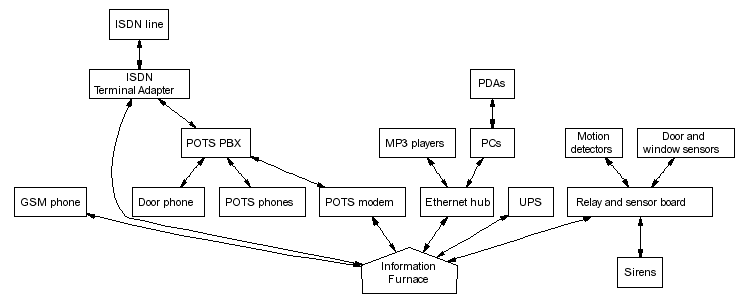
Figure 1:
Information furnace connection diagram.
To experiment with the ideas I outlined in the previous sections
I designed and implemented
a prototype of the information furnace.
(In all honesty this is not an entirely accurate
description of the causal relationship between
the two aspects of my work, but seems to be the generally-accepted
politically-correct way of expressing it.)
The implemented information furnace provides the functionalities of
an alarm system, an answering machine, a fax server, a PBX
interface, an internet firewall and router, a content management and distribution point,
and a backup server.
5.1 System Structure
You can see a diagram of the information furnace connections in Figure 1.
The information furnace consists of a low-end (100 MHz Pentium) PC
equipped with a 40Gb hard disk, an additional serial port card,
and an Advantech PCL-724 24-bit digital input / output card.
For the PC I was fortunate to acquire a surplus IBM
Personal Computer 340 unit;
running FreeBSD 4.1 it proved to be a very stable platform
with uptimes in excess of 200 days.
The national telecom operator provides with each ISDN connection a
terminal adapter with two POTS (plain old telephone system-traditional
analogue phone) interfaces and an RS-232 or USB data port.
The data port is connected to the information furnace for providing
internet access and firewall functionality.
The two POTS interfaces are connected to an entry-level analogue
PBX.
I decided to use an analogue PBX instead of an ISDN model
to minimise the system's cost and by reasoning that new upcoming telephony
offerings, such as xDSL or fixed wireless lines, might not be
compatible with an ISDN PBX.
The PBX connects to a number of plain phones, a door-entry phone,
a relay-actuator for opening the door, and a POTS modem used
for programming the PBX and providing a voice/DTMF interface.
The 40Gb hard disk is used to store music content in MP3 form
to distribute throughout the house and as intermediate storage for
backup purposes.
PCs and MP3 players connect to the information furnace via
an Ethernet LAN.
The GSM phone and a UPS, both connected to the information furnace
via serial links, provide communications and power backup.
Connecting the alarm system devices to the furnace was more challenging.
Alarm sensors and actuators typically work with 12V voltage, while
the digital I/O card I used provided an 8255-compatible TTL type
interface on a 50-pin ribbon-cable connector.
To match the physical form and electrical characteristics of the two systems
I designed and implemented a simple PCB (printed circuit board)
circuit that
converts sensor signals into TTL-compatible inputs,
uses relays to activate external loads, and
provides screw-clamp terminal blocks for connecting the sensors and sirens
(Figure 2, right).
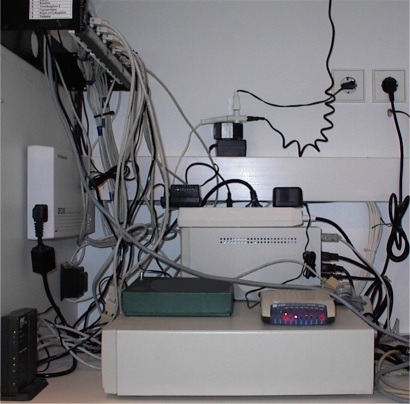

Figure 2:
The information furnace (left) and the sensor connection PCB (right).
5.2 Home Security
The information furnace's alarm subsystem consists of a device driver that
interfaces to the PCL-724 card and a daemon that
monitors sensors and reacts to signals and commands.
if (oflags & FWRITE)
/* Writing == output; zero the bit */
outb(scp->iobase + PBIO_CFG, scp->iomode = (ocfg & (~portbit)));
else if (oflags & FREAD)
/* Reading == input; set the bit */
outb(scp->iobase + PBIO_CFG, scp->iomode = (ocfg | portbit));
else
return (EACCES);
Figure 3:
Configuring the PCL-724 I/O ports.
The PCL-724 card emulates the Intel 8255A programmable
peripheral interface chip running in mode 0 (simple I/O).
It provides two 8-bit ports (port A and port B) and
two 4-bit ports (port C upper, port C lower).
Each port can be individually programmed for input and
(latched) output and appears at a different offset of the device's
base I/O address.
One of the lines can also trigger an interrupt, but I did not use
that feature.
A separate register allows the configuration of ports for input
or output.
The device is so simple, that reliably probing for it when
input data arrives at its terminals is impossible;
therefore the kernel configuration has to specify the
device's base address.
The device driver provides four character devices that
correspond to the card's I/O ports.
Opening a device for read or write, automatically configures
the corresponding hardware port for input or output,
as illustrated in Figure 3.
Initially all ports are set for input to avoid damaging
external circuitry.
When designing the device driver, to minimise kernel context switches,
I specified three different ways I/O would be performed:
- Basic
- The read or write operation returns immediately after reading
or writing the data to the port at bus speed.
- Paced
- Data is transferred from or to the port at intervals specified
by a separate ioctl(2) call.
- Differential
- Only port values that differ from the previous port
value are returned.
Modes can be set via ioctl(2) calls.
However, experimenting with the basic mode I found that polling the input
ports at one second intervals provided acceptable functionality (most alarm
sensors have their own latches) with negligible impact on performance.
I therefore decided to handle the rest of the complexity through user mode
polling, realising however that other applications might benefit from
a more sophisticated driver implementation.
The user-mode alarm daemon is structured around an event-driven driven loop.
Three types of events are handled:
- external commands (e.g. arm, disarm, panic),
- sensor inputs, and
- elapsed timers (used for providing delays, automatic re-arming, and notification intervals).
Different levels of logging are provided by calls to the syslogd(8) daemon.
Apart from triggering the various sirens, alarms cause the queuing
of voice and data messages to kind (unlucky) individuals and the
responsible authorities via the modem and the (backup) GSM phone.
The actual behaviour of the alarm is specified using a domain-specific
language [44,42,43].
A domain-specific language (DSL) [35]
is a programming language tailored specifically for an application domain: rather than
being general purpose it captures precisely the domain's semantics.
Examples of DSLs include
lex and yacc [20]
used for program lexical analysis and parsing,
HTML [5] used for document mark-up, and
VHDL used for electronic hardware descriptions.
Domain-specific languages allow the concise description of an application's
logic reducing the semantic distance between the problem and the program
[3,44].
As a design choice for implementing safety-critical software systems
DSLs present two distinct advantages over
a ``hard-coded'' program logic:
- Concrete Expression of Domain Knowledge
-
Domain-specific functionality is not coded into the system or stored in
an arcane file format; it is captured in a concrete human-readable form.
Programs expressed in the DSL can be
scrutinised, split, combined, shared, published,
put under release control, printed, commented,
and even be automatically generated by other applications.
- Direct Involvement of the Domain Expert
-
The DSL expression style
can often be designed so as to match the format typically used by
the domain expert.
This results in keeping the experts in a very tight software lifecycle
loop where they can directly specify, implement, verify, and validate,
without the need of coding intermediaries.
Even if the DSL is not high-level enough to be used as a specification
language by the domain expert, it may still be possible to involve the
expert in code walkthroughs far more productive than those over
code expressed in a general purpose language.
The DSL used for specifying the alarm daemon behaviour describes
a state machine.
Each state description consists of
its name,
actions to perform when it is entered (written on lines starting with a |
symbol, and events that lead to other states (denoted using a > symbol).
Actions are simply C function calls.
To enhance the DSL's expressiveness a state can also
transfer immediately to another state without waiting for an event;
I use this feature to modularise the specification by
defining ``subroutine'' states.
As an example, the sequence in Figure 4 is used to specify that a
``leave'' command will arm the system 10s after opening the
door:
A small Perl [47] script transforms the alarm specification into
an efficient C loop structure.
leave:
| set_sensor_active(ALL, OFF)
| set_sensor_active("Door", ACTIVE)
> wait_for_door_open
;
wait_for_door_open:
| syslog(LOG_INFO, "Waiting for door open")
ActiveSensor > door_open
;
door_open:
| syslog(LOG_INFO, "Door opened")
10s > day_arm
;
Figure 4:
DSL specification of the ``leave'' command.
5.3 Telephone Integration
The
answering machine,
fax server,
PBX programming, and
alarm-notification functions of the
information furnace are handled by software written on
top of the vgetty [10] extension:
a voice-handling add-on to the mgetty [8] package,
which in turn replaces the Unix getty(8) terminal handler to handle
data and fax calls.
I wrote the incoming and outgoing modem interaction scripts in Perl
using the Modem::Vgetty(3) [21] Perl package.
We often access the answering machine through the phone
using a DTMF voice menu.
The interaction of the answering machine software with the PBX
poses an interesting problem.
During normal use we want to be able to access the answering machine
voice menu, but we do not want it to answer incoming calls.
This was solved by having the answering machine setup the
PBX to direct external incoming calls to all extensions but
the modem during normal use, and only to the modem extension
when the answering machine is enabled.
The PBX provides a global 100 phone quick access memory
feature.
By using these memories one can access the same number from all
extensions, without having to individually program and maintain
the memories of each different telephone.
Apart from offering a centralised point for storing the
quick-dial numbers, this approach obviates the need to handle
the disparate user-interface each device has for storing phone
numbers (is the programming sequence
``code AUTO number store'' or
``MEM code number hangup''?)
Of course, this approach solves one user-interface problem
by replacing it with another, since the quick-access programming sequence for
the PBX is (hold your breath)
``6206206#
#00code0number#
6206#''.
Thankfully, having the PBX connected to the information furnace,
one can easily package this functionality as a shell script
vm shell -l ttyd1 -S /usr/bin/perl call.pl "#00${1}0${2}#"
and have another script program the PBX
quick-access memories to a known state:
# John Doe Home
setmem 10 0105554321
# John Doe mobile number
setmem 11 0935551234
# John Doe Office
setmem 12 0105556789
Since this script is rarely used, I did not provide a more
elaborate interface to it,
although the script could easily be generated by mining the PDA
phone database backups, or through web forms.
However, even in the format it currently is,
it proved a time-saver when the country's numbering plan changed:
a simple global replace operation in the editor resulted
in a new script that when run correctly programmed the PBX
memories for the new plan.
#!/bin/sh
VMDIR=/var/spool/voice/vmq
cd /
exec <&- >&- 2>&-
while :
do
for i in $VMDIR/vm.*
do
$i && rm $i
done
sleep 10
done &
echo $! >/var/run/vmd.pid
Figure 5:
PBX access serialisation daemon.
You will probably have noticed that many different operations may compete
for accessing the modem at a given time.
To solve this resource contention problem,
I wrote a command queue handling daemon as a simple shell script,
illustrated in Figure 5.
Modem accessing commands are deposited in the form of small
shell scripts in the voice shell spool directory.
The queuing function is provided by Perl and C language libraries,
so that individual requests are uniformly named according to
the date and time they were generated and therefore processed
in the correct order.
The final name of each script is given using a rename(2) call,
ensuring the operation's atomicity.
5.4 Content Distribution
A motivating requirement that led to the information furnace's
conception was the ability to access our music collection from
any networked place in the house.
Converting CDs into a collection of MP3-compressed
files is a relatively easy task these days.
I used dagrab [46] and cdparanoia [29] to extract
raw content from audio CDs, and
the encoders bladeenc [19] and notlame [37] to convert
that content into MP3 form.
More difficult were the tasks of
organising the transfer of a set of CDs into MP3 format
(the so-called ``ripping'' operation),
systematising the material's storage and access,
providing useful metadata, and
setting up an appropriate content directory.
Although a number of programs for ripping CDs and
organising collections exist,
most of them appear bloated and resource hungry.
I decided to handle the task flexibly by piecing together existing
tools and see where this approach would lead me.
I ripped CDs by piping the output of an audio extraction
program into an MP3 encoder.
I encoded most material at 192kbps;
some older historic CDs were of such low quality that they
could be encoded at 128kbps without audible problems
(variable rate encoding was not universally supported
at the time of the ripping operation).
The ripping script saved each track into a separate file named
trackNN.mp3 and also created an
text file containing the CDs track information.
To increase the throughput of the ripping process I used the
script shown in Figure 6 to rip each CD into a directory named with an
ascending integer number.
After each CD was ripped, the disk was ejected and the
script would wait for a new disk to be inserted.
Thus, whenever we would see an ejected CD in the tray we could just feed
the furnace with a fresh CD.
#!/bin/sh
NUM=50
while :
do
NUM=`expr $NUM + 1`
mkdir $NUM
cd $NUM
# Loop waiting for a disk to be inserted
while cdcontrol -f /dev/acd0c status media | grep -q '^No media'
do
sleep 60
done
cdrip
cd ..
done
Figure 6:
Automating the ripping process.
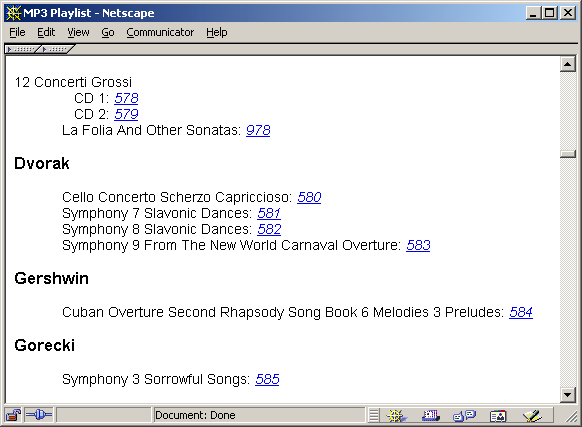
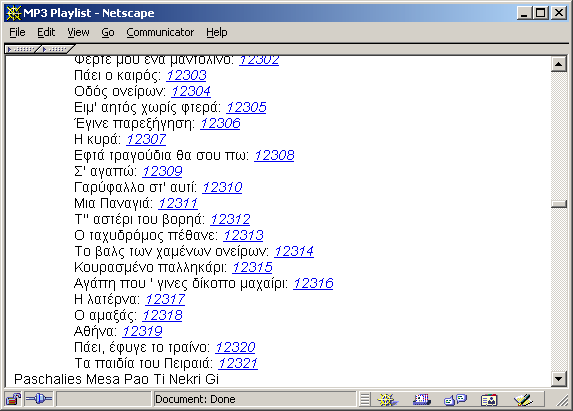
Figure 7:
CD and track-level HTML playlists.
At periodic intervals we would move the ripped directories into
a hierarchical structure made up out of the music type, the composer,
performer, or band name, the album name, and the CD number.
Also a script would crawl the directory structure and create
a metadata file for each CD (info.txt by pulling information out
of the cddb.com (and later the freedb.org) server
using the CDDB Perl module [6].
I decided to store the metadata into a separate file and not
use the ID3 standard, because the type of data available from
the public CD directories does not exactly match that maintained
in the MP3 ID3 structures.
A separate Perl script crawls the content directories gathering
metadata and creating the content directory in plain text, HTML,
and LaTeX file formats.
Each CD is identified by a three digit number and each individual
track is identified by a five digit number (Figure 7).
These numbers are again stored in one plain-text file (index.txt)
for each CD.
The numbers increase monotonically as new CDs are added and are
never reused thus providing numbering persistency, so that bookmarks
and music collections are not rendered invalid when CDs are added or deleted.
The CD and track identification numbers are also needed for
selecting a particular CD or track using a simple remote control.
I reserved two-digit numbers for creating bookmarks to particular songs,
and single-digit numbers for identifying a music type (e.g. Rock, Jazz, or Classical)
from which an MP3 player would randomly shuffle tracks.
The last option proved to be the most popular.
The plain-text file forms the track database.
It simply contains track and CD identification numbers as comments,
followed by the respective file name:
# 521
# 10297
/vol/music/Classical/Bach/FrenchSuites/cd1/track01.mp3
# 10298
/vol/music/Classical/Bach/FrenchSuites/cd1/track02.mp3
# 10299
/vol/music/Classical/Bach/FrenchSuites/cd1/track03.mp3
This format allows simple sed(1) scripts to select data based
on a CD or track identification number and feed the results
directly as a playlist to MP3 players such as mpg123 [18]
and mad [25].


Figure 8:
The Digital Network Appliance Reference Design-DNARD (left) and the Shark as an MP3 player (right).
The first MP3 player connected to the information furnace was a network computer.
In 1997, Digital Equipment Corp.
(now part of Compaq Computer Corp.) produced the DIGITAL
Network Appliance Reference Design (DNARD),
and published the hardware specifications for free use.
DEC used the code-name ``Shark'' to refer to these
NCs-probably due to the plastic fins used to make them
stand in an upright position (Figure 8).
The DNARD exploits the power of the StrongARM
microprocessor combined with the flexibility and
economy of industry standard busses and chips.
With the sale of Digital Semiconductor to Intel
in early 1998, ownership of the StrongARM
passed to Intel.
Since that time, the DNARD design has no longer
been supported by Digital or Compaq.
Using however, a DNARD as an MP3 player connected to
the information furnace was an attractive proposition, because of
the DNARD's attractive slim design,
silent operation (it does not contain a disk or a fan),
infrared port, and
audio hardware.
The Shark runs NetBSD 1.5 patched with Mark Foster's AV
package to support the audio hardware and the infrared port [13].
The Shark gets its initial configuration from the information furnace
dhcpd(8) server and boots using TFTP [12,40];
it subsequently mounts its file systems and the MP3
disk volume over NFS.
A small shell script, run at startup time, allows us to use
a remote control to select music.
The irw command from the LIRC distribution [1]
reads remote control messages.
These can be
a number forming a CD, track, or music-type code,
play,
stop,
previous,
next, or pause.
The play command starts an MP3 player process.
All other commands are handled by sending signals to the MP3-player
process:
stop kills the player process;
pause pauses it;
previous and next send it the USR1 and USR2
signals respectively.
I contributed patches to the MAD and mpg123 development
efforts that enable both players to recognise these signals to
move backwards and forwards in the current playlist.
Playlists are generated by a sed(1) command that
prints the master playlist from the music part selected until its
end.
As music is sorted and traversed according to its content,
when the player finishes the selected track or CD,
it will continue playing roughly similar content.
Shuffling of music tracks is simply accomplished using the
NetBSD shuffle(1) command.
The two other MP3 players we deployed use similar concepts, but
run on less polished hardware and software configurations.
One consists of an Intel 100MHz Pentium PC that boots
a copy of FreeBSD diskless from the information furnace
using etherboot [17];
the other is an old laptop running SuSE Linux 7.0.
To minimise the noise of the PC I switched its fans
to 5V, reasoning that with no hard disks its power demands were
orders of magnitude lower than its rated capacity.
Having the information furnace utilise simple standards
for organising and disseminating the content
(a text index and MP3 files exported via NFS as a directory tree)
allowed me to
choose the operating systems opportunistically:
I selected FreeBSD to avoid the burden of configuring,
maintaining, and provisioning disk space for another operating system
(the player shares the read-only partitions of the information furnace),
and SuSE Linux because it was the first OS installation to
run correctly on the laptop's idiosyncratic hardware.
5.5 Security and Availability
The information furnace is secured in a place that is not
easily accessible,
continuously performing a number of critical functions.
For these reasons it is imperative that it runs unattended
and recovers gracefully after any problem.
First of all, I configured the machine's BIOS to let
the machine boot without a keyboard and mouse.
However, the most important part of the machine's reliability
is the correct installation of a UPS.
I installed an additional serial card to connect the machine
to the UPS.
The sharing of interrupts for serial cards is a notorious
problem.
Thankfully, the serial card I used was a 1985-vintage ISA
card, build around standard TTL and controller chips.
It was therefore relatively easy to follow the traces from the
motherboard connector to the DIP switch and,
by cutting a trace and a bit of soldering,
rewire the interrupt line to a different, free PC interrupt.
More tricky was the software configuration of the UPS,
a task that has not yet been solved to my satisfaction.
To power-down a UPS after its batteries signal that they
are close to empty by expecting it to switch-off when the
batteries are completely drained is incorrect due to a number
of subtle race conditions.
Consider first of all the following innocent scenario:
- Mains power is interrupted
- Computer is now powered by the UPS
- UPS batteries signal a low condition
- Computer gracefully halts
- UPS dies as batteries are completely drained
- Computer switches off as UPS power is interrupted
- Mains power is restored
- Computer restarts
Consider now the first race condition: mains power is restored between
steps 4 and 5.
The UPS will restore power and the computer will wait
idly in its halted state.
One can counter, that many computers have
automatic power management so that (in step 4) they can be shut off
instead of halted; when power is restored the computer will
correctly restart.
Enter now the second race condition: power is
restored during the shutdown sequence (this sequence can last for
several minutes on servers running database applications).
The computer will now complete its shutdown sequence and switch
itself completely off despite being fed with mains power.
How can one handle these problems?
The communication protocol of most UPSs supports a
software command to switch-off the UPS.
Thus the last action of step 4 is to soft switch-off
the UPS (and consequently the
computer) if the UPS is running on batteries,
or restart the computer if the UPS is at that
point running on mains power.
If the UPS is switched-off,
when power is restored both the UPS and the
computer will correctly restart.
Note that the implementation of this sequence is not trivial: the
excellent NUT [22] UPS software I used,
operates as a user process; when the
computer is ready to halt, user processes have died and filesystems are
unmounted making it difficult to send that last command to the UPS.
The information furnace acts as an internet router and as a firewall
by means of the native FreeBSD user-mode ppp(8) package
running with network address translation (NAT) enabled.
This approach while not perfect is adequate for the profile
of the users living inside the firewall.
Configuring the filters was relatively easy, once I had
reference [50] at hand.
Despite my earlier thoughts to the contrary, I found that
protecting a dial-up connection can be worthwhile.
I do not have time to maintain the various MP3 players
with the latest security patches and,
as the following excerpt from the information furnace's apache log shows,
dial-up connections are actively scanned for security holes:
[Tue Sep 18 20:35:49 2001] [error] [client 195.158.192.25]
File does not exist: /usr/local/www/data/scripts/..\xc1\x9c
../winnt/system32/cmd.exe
6 Facilitators and Roadblocks
In the previous section we saw that the concept of the
information furnace is indeed realisable, if only with a
subset of the functionality we prescribed in Section 4.
Here I will describe the most important factors that
facilitated and hampered the development and are likely
to affect future similar endeavours:
open-source software, hardware standards, cost, and maintenance.
6.1 Open Source Software
Clearly, the most important aspect that affected the development
was the availability of open-source software.
The information furnace and its appendages were based on three
different open-source operating systems.
The stability and clear structure of FreeBSD provided the
platform for the main unit,
NetBSD with its multiple architecture support was at the time the only OS
that supported the Shark's StrongARM architecture, while the
aggressive development model of Linux resulted in an installation procedure
and the existence of device drivers that could revive an old laptop as an
MP player.
The existence of these systems in source form allowed me to easily write
and add a device driver to support the PCL-724 I/O card under
FreeBSD, and Mark Foster to patch NetBSD to provide
audio and infrared support.
A number of times I found myself going over the source code to verify
elements that were not clearly documented-documentation can not
possibly cover everything.
Some early failed experiments for diskless-booting the Shark were
based on an old Linux platform;
by comparing the NFS implementation of the Linux version I was
using with that of the Shark's NetBSD I quickly found out that
the configuration would never work since the two were supporting
different versions of the NFS protocol.
No less important were the various add-on packages I used.
In some cases I experimented with more than one package for
a given task.
It was clear that the co-existence and evolution of competing packages
created evolutionary pressure that resulted in better overall offerings.
A clear example of this case was the area of MP3 encoders and decoders.
The Shark, with its StrongARM processor lacking floating-point support,
is a tough platform for MP3 decoders.
I fortunately was able to choose and test several different packages
until I settled for the MAD MP3 decoder;
the only one that run successfully on the Shark.
A counterexample was the vgetty package: as far as I could determine
it is the only viable offering for handling voice modems, and it has a lot
of room for improvement.
At the start of the project
I was somewhat ambivalent on binary and package distributions.
However, I found that being able to quickly try packages without
having to go through the configuration and manual compilation process
outweighed the opacity problems of this distribution process.
6.2 Standards and Costs
The existence of open standards proved to be a blessing
for the project's success;
the lack of standardisation a curse.
Specifically,
the lack of open standards ruled out having the information furnace
controlling the home's heating in the form I described:
the heating controller was clearly attached to a form of a network bus, but
its operation at all the network stack levels was apparently a secret
closely guarded by its manufacturer (i.e. the standard was not available
on the web).
Similarly, in the domain of artificial lighting controls,
it being an area where a number of incompatible proprietary standards compete,
there are expensive solutions that do not deliver the economies they could.
Efforts for integrating arbitrary communication protocols such as [23]
could help,
so would adopting TCP/IP for communicating with all devices [11].
On the other hand, the standards and the resulting economies
of PC manufacturing
coupled with the rapid obsolescence of PCs provided
me with a number of cheap and viable platforms for deploying the infrastructure
I described.
While scavenging obsolete hardware can be a viable strategy for
a researcher or a hobbyist, it can not form a long-term
technology adoption plan.
However, the above forces can also result in the development of
affordable hardware platforms based on established components and
processors like the DNARD Shark.
These platforms, based on cheap industry-standard busses and chips
can form the base of the future's mass-produced information furnaces.
6.3 Deployment and Maintenance
Perhaps the biggest roadblock to the universal deployment of
information furnaces is their installation, testing, and maintenance.
The subtle interactions of multiple systems can result
in many subtle and difficult to find bugs.
Some of them can be amusing:
the first visitors to ring the doorbell after the
information furnace was deployed were greeted with an
telephone answering machine message!
More than a year after the furnace's deployment we are
still tuning its operation and correcting (minor by now)
inconveniences.
Most people would not regard
the existence of a resident system administrator an
acceptable solution to this problem.
The availability of stable software (rather than its organic home-growth),
the adoption of the domain-specific languages we saw in Section 5.2,
and the initial configuration of the furnace by a qualified professional
can help in this direction.
However, the above process,
although similar to other processes followed for building homes,
is completely different from the ad hoc procedure typically employed
when purchasing and deploying consumer-oriented hardware
(plug it in, play with the buttons, avoid reading the manual).
Unless the widespread deployment of information furnaces is
coupled with an appropriate installation and maintenance process,
significant problems will ensue.
7 Conclusions
There is tremendous scope for making the devices found in
a modern home more user-friendly and synergistic.
The isolated location, all-inclusive scope,
and multi-modal interface attributes of the
information furnace offer a potential roadmap
for achieving these goals.
By implementing a prototype I discovered the pivotal role
that open-source software, standards, and the deployment
process will play in such an endeavour.
Some may counter that my thesis for a centralised
information furnace contradicts the proposed move from a
complex general purpose personal computer towards user-friendly
simple, and versatile ``information appliances'' [32,48].
I can defend my position on two grounds.
Firstly, the systems my proposed information furnace
is set to replace do not exhibit any of the information
appliance design axioms: simplicity, versatility, pleasurability [32].
Secondly, my solution, although based on personal computer technology,
does not entail (at least in the form I designed it) the two
damning characteristics of PCs: creeping featurism and an
application-oriented mindset [32].
I propose that application furnaces be individually
configured by experts to match the needs to a home's occupants
in the same sense as the house itself is architected.
Secondly, the information furnace I propose is in fact an
information, appliance albeit one with a rather large scope:
to integrate the home's control, information, and communication systems.
This integration aspect-necessary to exploit the synergies I
discussed-is the diametrical opposite to the PC's
``one application for each task'' design philosophy.
While my prototype implementation proves the concept,
its piecemeal implementation by a single developer has
resulted in a wanting (to put it politely) software architecture.
If the information furnace concept is to be widely adopted major
architectural challenges have to be overcome.
Already, research approaches such as iRoom [14],
demonstrate how the task of developing such an architecture could be
approached.
The software architecture of a consumer-oriented information furnace
should:
be extremely reliable,
allow installator and end-user customisation,
provide means for interfacing to many different proprietary devices, and
integrate the above with a modular, multi-modal, and user-friendly interface.
What is not needed is a repeat of the PC usability and reliability
debacle in a scale that will affect our entire family, lives, and home.
Acknowledgements
Compaq Research contributed (as a prize of the
2000 Usenix technical conference ``win a pet Shark contest'')
the Digital Network Appliance Reference Design-DNARD
that I used as the system's first MP3 player.
Jeffrey Mogul kindly handled the tricky logistics for distributing
the contest's Sharks and saved the day by explaining to me
how a keyboard could be essential for its operation.
Eliza Fragkaki contributed the server's processing unit,
literally provided a helping hand during the CD ripping operation, and
patiently endured the prototype system's alpha and beta testing period.
Lorenzo Vicisano came up with the
idea of using the Shark as an MP3 player,
Isidoros Kouvelas and Vasilis Prevelakis offered
encouragement, help, and interesting ideas during the
prototype's implementation, and
Giorgos Gousios contributed valuable comments on an earlier draft of this
paper.
Finally,
my colleagues at the Athens University of Economics and Business eLTRUN
research group provided me with numerous opportunities to enrich my view
and expectations of ubiquitous computing appliances and applications.
Software Availability
The source code for the PCL-724 device driver and the
Shark MP3 player script is available at
< http://www.dmst.aueb.gr/dds/sw/ifurnace > .
References
- [1]
-
Christoph Bartelmus, Pablo d'Angelo, Heinrich Langos, Tom Wheely, Karsten
Scheibler, Jim Paris, Pawel T. Jochym, and Milan Pikula.
LIRC: Linux infrared remote control.
Online. http://www.lirc.org/, 2002.
Current March 2002.
- [2]
-
Gordon Bell and Jim Gray.
Digital immortality.
Communications of the ACM, 44(3):28-30, March 2001.
- [3]
-
J. Bell, F. Bellegarde, J. Hook, R. B. Kieburtz, A. Kotov, J. Lewis,
L. McKinney, D. P. Oliva, T. Sheard, L. Tong, L. Walton, and T. Zhou.
Software design for reliability and reuse: a proof-of-concept
demonstration.
In Conference on TRI-Ada '94, pages 396-404. ACM, ACM Press,
1994.
- [4]
-
Stewart Benedict.
X-automate.
Linux Journal, 1999(57es):7, 1999.
- [5]
-
T. Berners-Lee and D. Connolly.
RFC 1866: Hypertext Markup Language - 2.0, November 1995.
- [6]
-
Rocco Caputo.
CDDB-high-level interface to the internet compact disc database.
Online. http://www.cpan.org/modules/by-module/CDDB/, 2002.
Current March 2002.
- [7]
-
Goran Devic.
Home entertainment linux MP3 player.
Linux Journal, 2000(71es):8, 2000.
- [8]
-
Gert Doering.
Mgetty+sendfax archive/documentation centre.
Online. http://alpha.greenie.net/mgetty/, 2002.
Current March 2002.
- [9]
-
Amitava Dutta-Roy.
Networks for homes.
IEEE Spectrum, 36(12):26-33, December 1999.
- [10]
-
Marc Eberhard.
Vgetty documentation center.
Online. http://alpha.greenie.net/vgetty/, 1998.
Current March 2002.
- [11]
-
Robert E. Filman.
Editor's introduction: Embedded internet systems come home.
IEEE Internet Computing, 5(1):52-53, January / February 2001.
- [12]
-
R. Finlayson.
RFC 906: Bootstrap loading using TFTP, June 1984.
- [13]
-
Mark J. Foster.
AV: An audio/visual equipment device driver for NetBSD.
Online. ftp://ftp.talix.com/pub/av/, 1999.
Current March 2002.
- [14]
-
Armando Fox, Brad Johanson, Pat Nanrahan, and Terry Winograd.
Integrating information appliances in an interactive workspace.
Computers Graphics and Applications, 20(3):54-65, May/June
2000.
- [15]
-
Robert Fulghum.
All I Really Need to Know I Learned in Kindergarten: Uncommon
Thoughts on Common Things.
Ivy Books, reissue edition, 1993.
- [16]
-
Fotis Georgatos and Annie Pinder.
Coffee-HOWTO.
Online. http://www.linuxdoc.org/HOWTO/mini/Coffee.html, 2000.
Current March 2002.
- [17]
-
Markus Gutschke, Gero Kuhlmann, Jamie Honan, Martin Renters, Bruce Evans, Rob
de Bath, and et al.
Etherboot open source code for creating boot ROMs.
Online. http://etherboot.sourceforge.net/, 2002.
Current March 2002.
- [18]
-
Michael Hipp.
mpg123: A fast MP3 player of Linux and Unix systems.
Online. http://www.mpg123.de/, 2001.
Current March 2002.
- [19]
-
Tord Jansson.
bladeenc MP3 encoder.
Online. http://bladeenc.mp3.no, 2002.
Current March 2002.
- [20]
-
Stephen C. Johnson and Michael E. Lesk.
Language development tools.
Bell System Technical Journal, 56(6):2155-2176, July-August
1987.
- [21]
-
Jan Kasprzak.
Modem::vgetty perl module.
Online. http://www.cpan.org/authors/id/Y/YE/YENYA/, 1998.
Current March 2002.
- [22]
-
Russell Kroll.
Network UPS tools.
Online. http://www.exploits.org/nut/, 2002.
Current March 2002.
- [23]
-
Markus Lauff and Hans-Werner Gellersen.
Adapation in a ubiquitous computing management architecture.
In Proceedings of the 2000 ACM symposium on Applied computing
2000, pages 566-567. ACM Press, 2000.
- [24]
-
Giorgos Lekakos, Kostas Chorianopoulos, and Diomidis Spinellis.
Information systems in the living room: A case study of personalized
interactive TV design.
In Proceedings of the 9th European Conference on Information
Systems, Bled, Slovenia, June 2001.
- [25]
-
Robert Leslie.
MAD: MPEG audio decoder.
Online. http://www.mars.org/home/rob/proj/mpeg/, 2002.
Current March 2002.
- [26]
-
Tsugio Makimoto, Kazuhiko Eguchi, and Mitsugu Yoneyama.
The cooler the beter: New directions in the nomadic age.
Computer, 34(4):38-42, April 2001.
- [27]
-
Matsushita Electric Industrial Co., Osaka, Japan.
Panasonic Electronic Modula Switch System Modem KX-T206:
Installation Manual, 1993.
Document code PSQX1158YA KW0796KM1027.
- [28]
-
David L. Mills.
RFC 1305: Network time protocol (version 3) specification,
implementation, March 1992.
- [29]
-
Monty.
Cdparanoia-an audio CD reading utility.
Online. http://www.xiph.org/paranoia/manual.html, 2002.
Current March 2002.
- [30]
-
Elizabeth Mynatt, Douglas Blattner, Meera M. Blattner, Blair MacIntyre, and
Jennifer Mankoff.
Augmenting home and office environments.
In Proceedings of the third international ACM conference on
Assistive technologies, pages 169-172. ACM Press, 1998.
- [31]
-
Donald A. Norman.
The Psychology of Everyday Things.
BasicBooks, New York, NY, USA, 1988.
- [32]
-
Donald A. Norman.
The Invisible Computer.
MIT Press, Cambridge, MA, USA, 1998.
- [33]
-
Catherine Plaisant and Ben Shneiderman.
ON-OFF home-control devices: Design issues and usability evaluation
of four touchscreen interfaces.
Interacting with Computers, 3(1):9-26, 1992.
- [34]
-
Larry Press.
Personal computing: the post-PC era.
Communications of the ACM, 42(10):21-24, October 1999.
- [35]
-
J. Christopher Ramming, editor.
USENIX Conference on Domain-Specific Languages, Santa Monica,
CA, USA, October 1997. Usenix Association.
- [36]
-
Jef Raskin.
The Humane Interface: New Directions for Designing Interactive
Systems.
Addison-Wesley, 2000.
- [37]
-
Conrad Sanderson.
Notlame: LAME command-line front end.
Online. http://hive.me.gu.edu.au/not_lame, 2002.
Current March 2002.
- [38]
-
Ben Shneiderman.
Designing the User Interface: Strategies for Effective
Human-Computer-Interaction.
Addison-Wesley, third edition, 1998.
- [39]
-
Siemens Building Technologies.
Room Units for Use with Heating Controllers: QAW70, June
1999.
Document code CE2N1637E.
- [40]
-
K. Sollins.
RFC 1350: The TFTP protocol (revision 2), July 1992.
- [41]
-
Diomidis Spinellis.
Palmtop programmable appliance controls.
Personal Technologies (Personal and Ubiquitous Computing),
2(1):11-17, March 1998.
- [42]
-
Diomidis Spinellis.
Reliable software implementation using domain specific languages.
In G. I. Schuëller and P. Kafka, editors, Proceedings
ESREL '99 - The Tenth European Conference on Safety and Reliability,
pages 627-631, Munich-Garching, Germany, September 1999. ESRA, VDI, TUM, A.
A. Balkema.
- [43]
-
Diomidis Spinellis.
Notable design patterns for domain specific languages.
Journal of Systems and Software, 56(1):91-99, February 2001.
- [44]
-
Diomidis Spinellis and V. Guruprasad.
Lightweight languages as software engineering tools.
In Ramming [35], pages 67-76.
- [45]
-
Thomson Consumer Electronics, Indanapolis, USA.
GE Digital Answerer, 1996.
Document code 2-9865.
- [46]
-
Marcello Urbani.
dagrab: Read audio tracks from a CD into wav sound files.
Online. http://web.tiscalinet.it/marcellou/dagrab.html, 2000.
Current March 2002.
- [47]
-
Larry Wall, Tom Christiansen, Randal L. Schwartz, and Stephen Potter.
Programming Perl.
O'Reilly and Associates, Sebastopol, CA, USA, second edition, 1996.
- [48]
-
Roy Want and Gaetano Borriello.
Survey on information appliances.
Computers Graphics and Applications, 20(3):24-31, May/June
2000.
- [49]
-
M. Weiser.
Some computer science issues in ubiquitous computing.
Communications of the ACM, 36(7):74-84, October 1993.
- [50]
-
Elizabeth Zwicky, Simon Cooper, and D. Brent Chapman.
Building Internet Firewalls.
O'Reilly and Associates, Sebastopol, CA, USA, second edition, 2000.