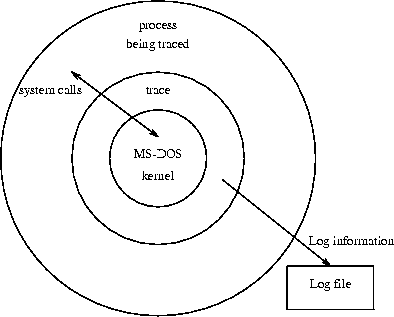
|
|
http://www.dmst.aueb.gr/dds/pubs/jrnl/1994-SIGOS-Trace/html/article.html This is an HTML rendering of a working paper draft that led to a publication. The publication should always be cited in preference to this draft using the following reference:
|
Diomidis Spinellis
SENA S.A.
Kyprou 27
152 37 Filothei, Greece
e-mail: dspin@leon.nrcps.ariadne-t.gr
April 25, 1994
A log of operating system calls made by a process can be used for debugging, profiling, verification and reverse engineering. Such a log can be created by acting as an intermediary between the traced process and the operating system. We describe the design and implementation of such a tool under the MS-DOS operating system environment, and provide some examples of its uses.
In operating system based computing environments a significant amount of a process's behaviour is defined by its interface with the operating system. This interface typically defines the process's environment such as the current directory, the input/output operations including operations of files, the execution of sub-processes and inter-process communication. Logging and interpreting the transactions between a process and the operating system it runs on, can provide data that can be used for a variety of purposes. Some of them are:
A tool called trace with similar functionality to the one described in this article, but hosted on the Unix environment is part of the SunOS [SUN90] operating system tools. In contrast to our approach that tool can not trace child processes. A similar tool is also described in [Rod86].
More mainstream approaches to debugging are tools like gdb [Sta89] and VAX Debug [Bea83]. Execution profiling under the Unix environment is described in [GKM83], while an MS-DOS profiling tool can be found in [Spi89]. All these tools require access to a program's source code or symbol information to provide meaningful information, while the tool described in this article does not. Methods for tracing operating system call transactions are described in [Bac85,LMKQ88] (ptrace) and [Kil84] (the /proc filesystem).
In the following sections we will describe the functionality of trace, its user interface (the important command-line options), and the structure of the implemented system.
The trace tool is a single program that intercepts system calls to the MS-DOS operating system and logs them in a readable way in file. These can then be browsed by the user, or processed by more specialised tools. Trace can monitor either a command passed as an argument, all the resident processes in the system, or a process with a given program segment prefix (PSP) address[*]. In all cases it creates a file (trace.log by default) where each system call and its arguments made by the process(es) monitored are printed. A number of options control the detail of information printed.
Figure 1 contains a sample listing of trace output when run on the MS-DOS xcopy command. Each line consists of the following fields:
13:10:22 2c40 30 2D3B:178F get_version() = 3.31
13:10:22 2c40 25 2D3B:17B1 set_vector(0x23, 2D3B:0045)
13:10:22 2c40 35 2D3B:17BA get_vector(0x24) = 11C0:0556
13:10:22 2c40 25 2D3B:17D1 set_vector(0x24, 2D3B:0DE5)
13:10:22 2c40 62 2D3B:16A7 get_psp() = 2C40
13:10:22 2c40 19 2D3B:1698 get_current_disk() = C:
13:10:22 2c40 47 2D3B:16A2 getcwd(3, 2C97:01B2) = ok "SRC\TRACE"
13:10:22 2c40 47 2D3B:16A2 getcwd(3, 2C97:01F5) = ok "SRC\TRACE"
13:10:22 2c40 3b 2D3B:130E chdir("trace.c") = Error (Path not found)
13:10:22 2c40 3b 2D3B:1330 chdir(".") = ok
13:10:22 2c40 47 2D3B:16A2 getcwd(3, 2C97:0384) = ok "SRC\TRACE"
13:10:22 2c40 3d 2D3B:152C open("C:trace.c", 0) = 6
13:10:22 2c40 44 2D3B:1535 ioctl(GET_DEV_INFO, 6) =
FILE: device=2 NOT_WRITTEN REMOVABLE UPDATE_DATE LOCAL
|
In order to trace a single command, that command and its arguments are specified on the trace command line following any trace options. As an example trace -v xcopy trace.c foo will trace the xcopy trace.c foo command and store the results in the default output file trace.log.
When no command is given in the command line, trace will run waiting for a keystroke. Until that keystroke is received all system activity is monitored. This allows one to start a TSR by activating its hot-key and monitor its activity.
Sometimes one may wish to monitor a specific program that is already in memory. This usually means that it has been invoked as a TSR. By using a memory inspection utility such as the MS-DOS mem command, or trace -i one can find the program's PSP address. The PSP address of a program is used as a unique program identifier that can then be passed to trace using the -p flag in order to specify the program to monitor.
Another use of trace can be the monitoring of a sequence of commands, or the functioning of commands internal to a command interpreter. To do that one needs to run the command interpreter under trace.
The operation of trace can be modified by specifying various command line options. Command line options are passed and parsed by trace following the standard Unix conventions.
Some of the more interesting command line options that modify the behaviour of trace are the following:
Function number Function name Number of calls ... 3F read 497 40 write 5 41 delete 2 42 lseek 320 43 chmod 10 44 ioctl 75 45 dup 2 ... |
Functionally trace consists of the initialisation part that interprets the command line arguments and arranges the system call intercept, the actual system call interceptor, and a set of functions for interpreting the system call arguments and results.
Trace is implemented in C with embedded in-line assembly language, using the Microsoft C/C++ compiler version 7.00. The total length of the code is 2422 lines of which 56 lines are in-line Intel iAPX86 assembly language.
Trace works by trapping the MS-DOS function request software interrupt. Whenever the program being traced generates such an interrupt trace intercepts it and performs the appropriate logging. In order to intercept the MS-DOS interrupt a custom user-defined interrupt handler is installed. The interrupt handler is written in C. The special (and nonstandard) interrupt keyword is used in the C function definition of the interrupt handler to make the compiler generate special code for it. The special handling involves saving and restoring all register values, setting up the data segment register to point to the program's data, and returning from the function using a return from interrupt instruction.
The functioning of the interrupt handler routine is relatively simple. First a series of tests are performed to check if the default handler should be invoked directly instead of the user defined function. This should happen in the following cases:
Once these tests are passed the handler interprets and logs the input parameters, calls the real interrupt handler, interprets and logs the results, and returns to the calling process. MS-DOS does not support automatic process context switching. At various points the interrupt handler calls the MS-DOS function setpsp to change MS-DOS's idea of the executing process between trace and the process being traced. All output to the log file is done under trace's PSP while the invocation of the real MS-DOS function interrupt is performed under the traced program's PSP.
Upon entry in the interrupt handler all the hardware register values can be accessed as part of the C stack frame (i.e. as parameter variables), because the function prologue has saved all registers on the stack. The part written in assembly language is used to transfer all C stack-based variables into registers, issue the real MS-DOS interrupt and transfer back the registers to the C variables. In this way all interpretation of the arguments and the results can be done using the C language constructs.
The code of trace that is executing in the interrupt context does not have the same stack frame as the normal C code, since it uses the stack of the traced process. For this reason many of the C library routines that rely on the standard C pointer conventions can not be used (pointers to variables on the stack can not be dereferenced.) The single most important function that could not be used was the stdio printf formatted printing function. The problem was solved by compiling a modified version of the printf function taken from the C library of the 4.3 Net/2 BSD Unix release distributed by the University of California, Berkeley.
open("CON", 0) = 10
close(6) = ok
close(7) = ok
close(8) = ok
close(9) = ok
close(10) = ok
close(65535) = Error (Invalid handle)
close(65535) = Error (Invalid handle)
close(65535) = Error (Invalid handle)
close(65535) = Error (Invalid handle)
close(65535) = Error (Invalid handle)
open("R:\WINDOWS\WINSTART.BAT", 0) = Error (File not found)
open("R:\WINDOWS\system\WINSTART.BAT", 0) = Error (File not found)
get_current_disk() = C:
getcwd(3, 3200:0000) = ok "TMP"
|
Using trace, one can also discover the way some programs perform interesting functions. Multitasking environments, terminate and stay resident utilities, command processors and DOS extenders were the first programs we tried trace on. We found trace to be very valuable when developing programs for new environments and compilers whose debugging capabilities were not as advanced as the the ones we were used to. Often a single program-run under trace and an examination of the log file were enough to pinpoint the error source.
Programs can also be made more efficient by studying the output of trace. Calls to the operating system are relatively expensive; trace provides a way to find the places where they can be grouped together by using techniques such as buffering or caching. Figure 5 contains trace log from the MS-DOS directory listing command. Is is obvious that the command's speed could be improved by storing the country information (which is presumably used to determine the data and time output formats) at the start of the program instead of querying it for every date and time value printed, and by using a buffer for output instead of calling the write function for small character sequences. A special flag makes trace produce a count report of the system calls made by the program. This provides a program profile of overall resource usage.
get_country() write(1, 9672:89EA, 8) = 8 "13/10/92" write(1, 9672:629D, 2) = 2 " " get_country() write(1, 9672:89EA, 6) = 6 " 9:10" search_next() write(1, 9672:6270, 2) = 2 "\r\n" write(1, 9672:89EA, 12) = 12 "TRACE EXE" write(1, 9672:89EA, 10) = 10 " 26989" write(1, 9672:629A, 1) = 1 " " get_country() write(1, 9672:89EA, 8) = 8 "03/02/93" write(1, 9672:629D, 2) = 2 " " get_country() |
We have described the design and implementation of an MS-DOS system call transaction logging tool. System call transactions can be logged by acting as an intermediary between the traced process and the operating system. Under the MS-DOS system this can be implemented by trapping the MS-DOS function interrupt vector. This approach can be used for debugging, profiling, program verification, environment modelling, and interface documentation.